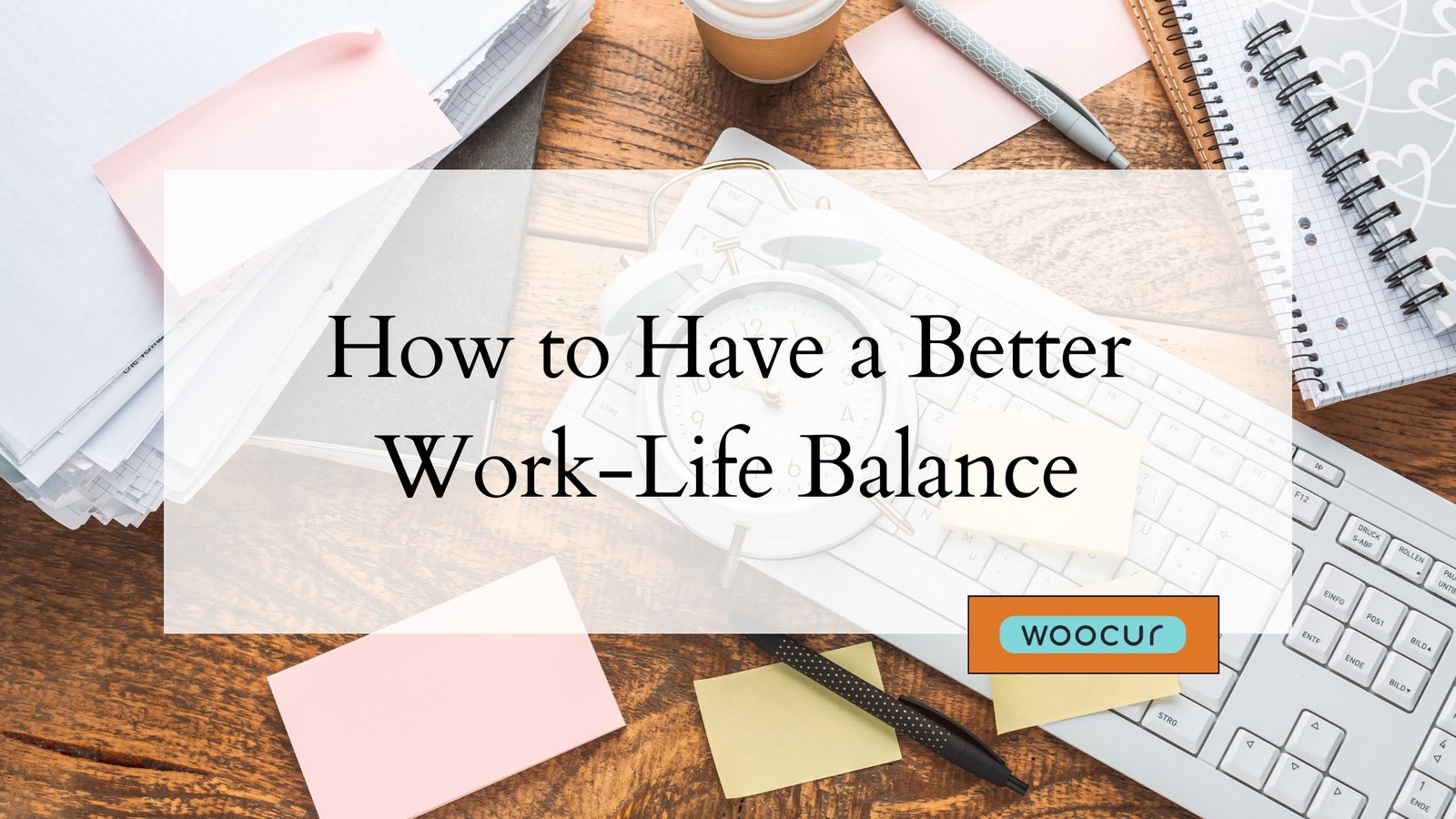1.YOUTUBE CHANNEL
YouTube, the Google-owned video network, boasts over two billion monthly users — nearly half of all people on the Internet — and every day, people watch hundreds of millions of hours on YouTube and generate billions of views.
What’s more amazing is that 92% of Internet users watch form of video content every day. So there’s no reason your business should be investing in YouTube as part of your social media strategy.
Video is becoming much easier and cheaper to create. This means some there’s a huge opportunity for your business on YouTube.
In one line, YouTube is a video sharing platform where people can upload and watch videos.
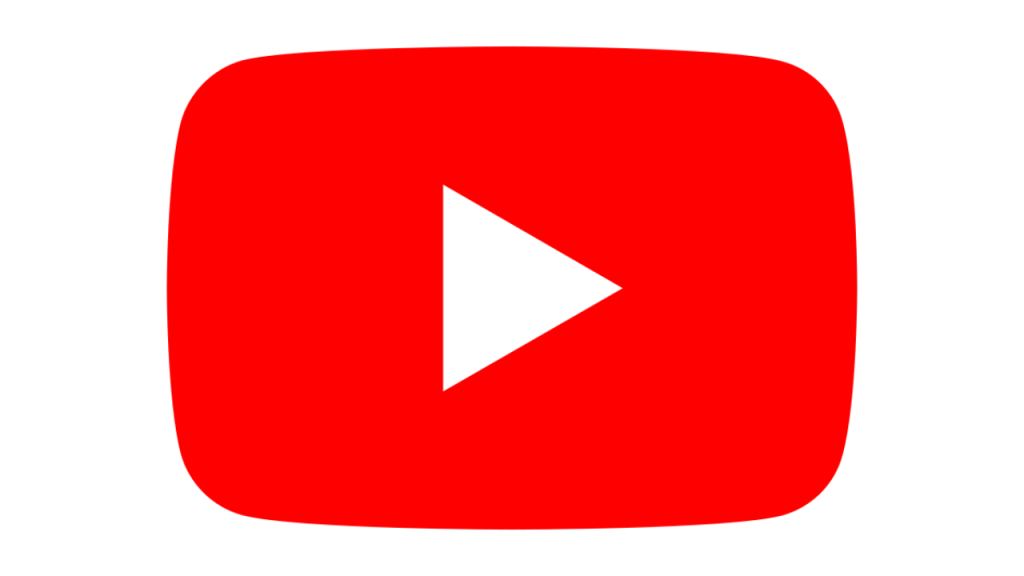
How to create and delete YouTube channel in 2023 from scratch?
Let’s see How to create a YouTube channel in 3 simple steps (if you have a Google account)
If you have a Google account, you can watch, share and comment on YouTube content. However, Google accounts don’t automatically create YouTube channels. Getting a new channel set up is a simple and quick process, though.
Step1. Go to YouTube and sign in
Head over to YouTube.com and click ‘sign in’ in the top right corner of the page:
Then log in using the Google account you’d like your channel to be associated with:

Step2. Head over to your YouTube settings
In the top right corner of the screen, click on your profile icon and then click “Create a channel.”

Step3. Create your channel
Where to find the YouTube “create channel” link”
Next, you’ll have the option to create a personal channel, or a create a channel using a business or other name.
For this example, we’ll choose the “Use custom name” option, which is recommended for small businesses and brands:
You have the option create a YouTube channel with your name or a custom name.
Next, you’ll name your channel.

Creating a name for your YouTube channel.
Note: As you’ll see from the settings at this step, creating a new channel name will also create a new Google account with its own settings and YouTube history. This account nests within your main Google account and can be fully managed from the Google settings.
It’s quite useful as you can use this new account to like and comment on other YouTube videos and participate in YouTube as your brand.
After this step, you’ll have the chance to further customize your channel. You’ll see options for:
Uploading a profile picture.

Adding a description of your channel
Adding links to your sites – this can include custom links to a website or blog as well as social links to Instagram or Twitter
Further settings for your YouTube channel – profile picture, description, and links
Congratulations! You’ve just created a new YouTube channel!
How to delete the YouTube channel that you created?
Delete your channel permanently
Step1. Sign in to YouTube Studio.

Step2. From the left sidebar, select Settings.

Step3. Select Channel Advanced Settings.

Step4. At the bottom, select delete channel.

Step5. Sign In to your E-mail ID.
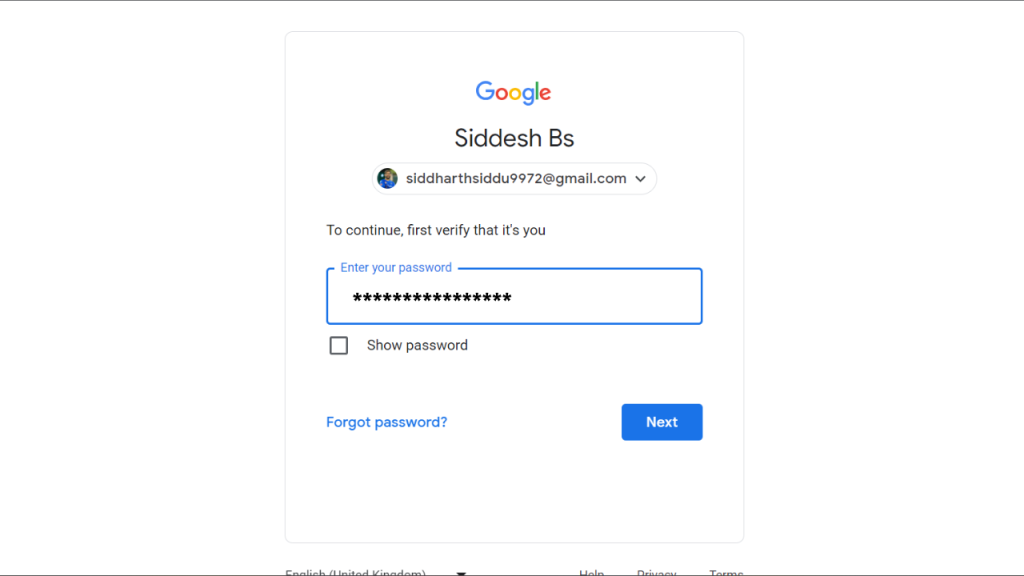
Step6. Select I want to permanently delete my content.

Step7. Select the boxes to confirm you want to delete your channel and Select Delete my content.
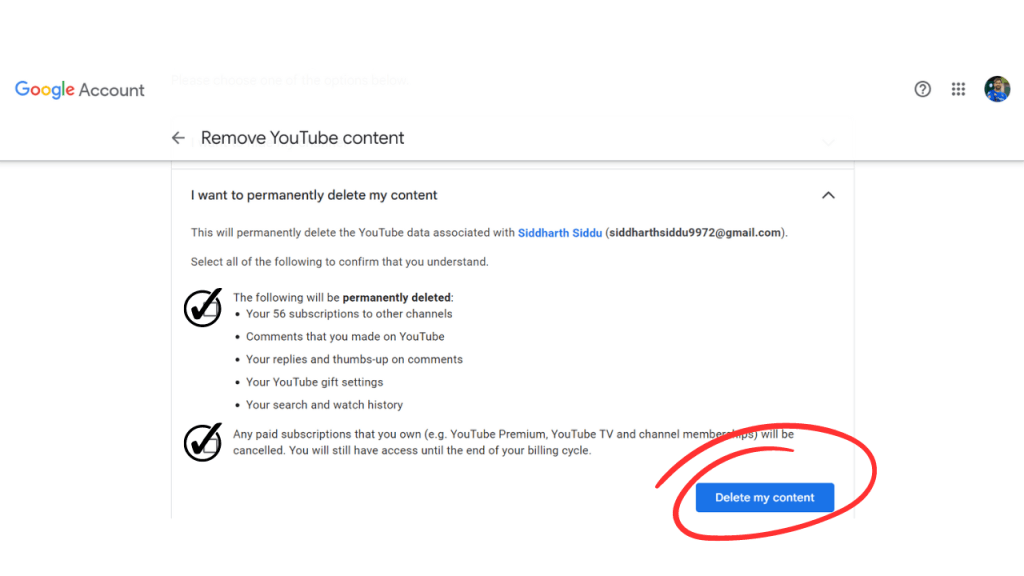
2. FACEBOOK
What is Facebook?
Facebook is a social networking site that makes it easy for you to connect and share with family and friends online. Originally designed for college students, Facebook was created in 2004 by Mark Zuckerberg while he was enrolled at Harvard University.
By 2006, anyone over the age of 13 with a valid email address could join Facebook. Today, Facebook is the world’s largest social network, with more than 1 billion users worldwide.

Why use Facebook?
Have you ever wondered why people like using Facebook? After all, there are already a lot of other ways to communicate online, like through email, instant messaging, and so on. What makes Facebook unique is the ability to connect and share with the people you care about at the same time.
For many, having a Facebook account is now an expected part of being online, much like having your own email address. And because Facebook is so popular, other websites have worked to integrate Facebook. This means you can use a single Facebook account to sign in to different services across the Web.
Create a Facebook account
Step1.Go to facebook.com/r.php.
Step2.Enter the name you go by in everyday life.
Step3.Enter your date of birth.
Step4.Enter your mobile phone number. To use an email address instead, tap Sign up with email.
Step5.Tap Female, Male or Custom to select your gender.
Step6.Choose a password and tap Sign Up.

To finish creating your account, you need to confirm your email address or mobile phone number.
If you’re having a problem with logging in:
- If you’re having trouble with your password, learn how to reset your password.
- If you still can’t log in, learn about ways you can recover your account.
How to delete Facebook account ?
To permanently delete your account through Accounts Center:
Step1. From your main profile, tap at the top right of Facebook.
Step2. Scroll down and tap Settings & Privacy.
Step3. Tap See more in Accounts Center.
Step4. Tap Personal details.
Step5. Tap Account ownership and control.
Step6. Tap Deactivation or deletion.
3. INSTAGRAM
Instagram is a photo and video sharing social networking service owned by American company Meta Platforms. The app allows users to upload media that can be edited with filters, be organized by hashtags, and be associated with a location — via geographical tagging.
Posts can be shared publicly or with pre-approved followers. Users can browse other users’ content by tags and locations, view trending content, like photos, and follow other users to add their content to a personal feed.

There are two ways to create an Instagram account.
To create an account if you’re new to Instagram and you don’t have a Facebook account:
Step1.Download the Instagram app from the App Store (iPhone) or Google Play Store (Android).
Step2.Once the app is installed, tap to open it.
Step3.Tap Create New Account and enter your email address or mobile number, then tap Next. Note: If you sign up with email, make sure you enter your email address correctly and choose an email address that only you can access.
If you log out and forget your password, you’ll need to be able to access your email to get back into your Instagram account.
Step4.Enter the confirmation code sent to your email address or mobile number, then tap Next.
Step5.Create a password, then tap Next.
Step6.Enter your birthday, then tap Next. Note: Use your own birthday, even if this account is for a business, a pet or something else. Learn more about why we ask for your birthday.
Step7.Add your name, then tap Next.
Step8.Create a username, then tap Next.
Step9.Read Instagram’s terms and policies, then tap I agree, if you agree to the terms, to create your account.
Step10.Add a profile picture, then tap Next. If you’d like to add a profile picture later, tap Skip.
Step11.If you want to share your profile picture as your first post, tap , then tap Done.
To create an account if you have a Facebook account
If you create a new Instagram account using your Facebook account, both accounts will use the same login information. You may also be able to sync profile information across your accounts, like your name, profile picture, username and avatar. You can manage profile syncing at any time in your Accounts Center.
Step1.Download the Instagram app from the App Store (iPhone) or Google Play Store (Android).
Step2.Once the app is installed, tap to open it.
Step3.If your Facebook account shows, you can:
Tap Continue as [name] to learn more about what happens when you create an Instagram account with your Facebook account.
Choose not to use your Facebook account and tap Create new account, then follow the steps above to create a new Instagram account.
Step4.To create an Instagram account with your Facebook account, tap Yes, continue, then tap Next to sync your name, profile picture and avatar across apps. Note: You’ll be prompted to log into your Facebook account if you’re currently logged out.
Step5.If you’d like to create an Instagram account without your Facebook account, tap Continue without Facebook.
Step6.Create a username, then tap Next.
Step7.Read Instagram’s terms and policies, then tap I agree, if you agree to the terms, to create your account.
If you created your account recently, people on Instagram may see that you have a new account. Learn about keeping your account secure.
You may be asked to save your login info. If you choose to save your login information, you won’t need to enter it the next time you log back into your account.
4. GOOGLE FORM.
Google Forms is a survey administration software included as part of the free, web-based Google Docs Editors suite offered by Google. The service also includes Google Docs, Google Sheets, Google Slides, Google Drawings, Google Sites, and Google Keep.
Google Forms is only available as a web application. The app allows users to create and edit surveys online while collaborating with other users in real-time. The collected information can be automatically entered into a spreadsheet.

How to create a new Google Form
Step 1: Go to forms.google.com or Google Drive.
Step 2: Select a template.
Step 3: Change the title of your form.
Step 4: Adjust questions and answers.
Step 5: Customize the Google Form theme.
Step 6: Preview your form.
Step 7: How to create a Google Form link or share it through email.
How to delete a google form?
It’s very easy In Google Forms, you need to click on three dot menu and select “Remove” in order to delete your forms.
Note: For such useful content please visit our website.